Selection of Packages of Upgrade
- Download the tar file from http://www.cisco.com and untar it onto a tftpserver.
- The downloaded tar file can be untarred using the command: tar –xvf ASR9K-iosxr-px-k9-4.3.4.tar
The difference in the ASR9K-iosxr-px-k9-4.3.4.tar and ASR9K-iosxr-px-4.3.4.tar should be the addition of the crypto pie in the former. All the other packages should be same.
- Select the R4.3.4 base package and individually select optional packages that are needed for your environment. For example, if the current active packages contains optional pies such as mpls, doc, mgbl, k9sec, optic pies, and etc., then the same packages must be added during R4.3.4 upgrade. There are 2 ways in which these packages can be added to the router.
- Add the packages individually.
> admin install add source <source path>asr9k-mpls-px.pie-4.3.4 asr9k-doc- px.pie-4.3.1 asr9k-mgbl-px.pie-4.3.4 asr9k-k9sec-px.pie-4.3.4 asr9k-optics- px.pie-4.3.4 synchronous
Sample Output:
RP/0/RSP0/CPU0:ASR01#admin install add tftp://x.x.x.x//asr9k-mini-px.pie-4.3.4
Tue Nov 25 18:14:39.995 NZDT
Install operation 10 '(admin) install add /tftp://x.x.x.x//asr9k-mini-px.pie-4.3.4' started by user 'admin' via CLI at 18:14:40 NZDT Tue Nov 25 2014.
The install operation will continue asynchronously.
Tue Nov 25 18:14:39.995 NZDT
Install operation 10 '(admin) install add /tftp://x.x.x.x//asr9k-mini-px.pie-4.3.4' started by user 'admin' via CLI at 18:14:40 NZDT Tue Nov 25 2014.
The install operation will continue asynchronously.
RP/0/RSP0/CPU0:ASR01#Info: The following package is now available to be activated:
Info:
Info: disk0:asr9k-mini-px-4.3.4
Info:
Info: The package can be activated across the entire router.
Info:
Install operation 10 completed successfully at 18:35:45 NZDT Tue Nov 25 2014.
Info:
Info: disk0:asr9k-mini-px-4.3.4
Info:
Info: The package can be activated across the entire router.
Info:
Install operation 10 completed successfully at 18:35:45 NZDT Tue Nov 25 2014.
RP/0/RSP0/CPU0:ASR01#admin install add tftp://x.x.x.x//asr9k-k9sec-px.pie-4.3.4
Tue Nov 25 18:40:41.529 NZDT
Install operation 11 '(admin) install add /tftp://x.x.x.x//asr9k-k9sec-px.pie-4.3.4' started by user 'admin' via CLI at 18:40:41 NZDT Tue Nov 25 2014.
The install operation will continue asynchronously.
RP/0/RSP0/CPU0:ASR01#Info: The following package is now available to be activated:
Info:
Info: disk0:asr9k-k9sec-px-4.3.4
Info:
Info: The package can be activated across the entire router.
Info: Install operation 11 completed successfully at 18:41:34 NZDT Tue Nov 25 2014.
Tue Nov 25 18:40:41.529 NZDT
Install operation 11 '(admin) install add /tftp://x.x.x.x//asr9k-k9sec-px.pie-4.3.4' started by user 'admin' via CLI at 18:40:41 NZDT Tue Nov 25 2014.
The install operation will continue asynchronously.
RP/0/RSP0/CPU0:ASR01#Info: The following package is now available to be activated:
Info:
Info: disk0:asr9k-k9sec-px-4.3.4
Info:
Info: The package can be activated across the entire router.
Info: Install operation 11 completed successfully at 18:41:34 NZDT Tue Nov 25 2014.
- Create a tar file and add it using the install tar option. Create a separate directory on the tftp server and copy the optional and R4.3.4 base packages. Creating a tar file can be done using the command from that directory:
tar –cvf ASR9K-px-4.3.4.tar *
- Once the file is tarred, the tar file is ready to be added to the router using the following command
> admin install add tar <tar file source location/ASR9K-px-4.3.4.tar> synchronous
Sample Output:
RP/0/RSP0/CPU0:ASR01#admin install add tar tftp://x.x.x.x//ASR9K-px-4.3.4.tar synchronous
Tue Nov 25 22:17:26.931 NZDT
Install operation 14 '(admin) install add tar /tftp://x.x.x.x//ASR9K-px-4.3.4.tar synchronous' started by user 'admin' via CLI at 22:17:27 NZDT Tue Nov 25 2014.
Info: The following files were extracted from the tar file '/tftp://x.x.x.x//ASR9K-px-4.3.4.tar' and will be added to the entire router:
Info:
Info: asr9k-bng-px.pie-4.3.4
Info: asr9k-doc-px.pie-4.3.4
Info: asr9k-fpd-px.pie-4.3.4
Info: asr9k-li-px.pie-4.3.4
Info: asr9k-mcast-px.pie-4.3.4
Info: asr9k-mgbl-px.pie-4.3.4
Info: asr9k-mpls-px.pie-4.3.4
Info: asr9k-services-px.pie-4.3.4
Info: asr9k-video-px.pie-4.3.4
Info:
Info: The following packages are now available to be activated:
Info:
Info: disk0:asr9k-bng-px-4.3.4
Info: disk0:asr9k-doc-px-4.3.4
Info: disk0:asr9k-fpd-px-4.3.4
Info: disk0:asr9k-li-px-4.3.4
Info: disk0:asr9k-mcast-px-4.3.4
Info: disk0:asr9k-mgbl-px-4.3.4
Info: disk0:asr9k-mpls-px-4.3.4
Info: disk0:asr9k-services-px-4.3.4
Info: disk0:asr9k-video-px-4.3.4
Info:
Info: The packages can be activated across the entire router.
Info:
Tue Nov 25 22:17:26.931 NZDT
Install operation 14 '(admin) install add tar /tftp://x.x.x.x//ASR9K-px-4.3.4.tar synchronous' started by user 'admin' via CLI at 22:17:27 NZDT Tue Nov 25 2014.
Info: The following files were extracted from the tar file '/tftp://x.x.x.x//ASR9K-px-4.3.4.tar' and will be added to the entire router:
Info:
Info: asr9k-bng-px.pie-4.3.4
Info: asr9k-doc-px.pie-4.3.4
Info: asr9k-fpd-px.pie-4.3.4
Info: asr9k-li-px.pie-4.3.4
Info: asr9k-mcast-px.pie-4.3.4
Info: asr9k-mgbl-px.pie-4.3.4
Info: asr9k-mpls-px.pie-4.3.4
Info: asr9k-services-px.pie-4.3.4
Info: asr9k-video-px.pie-4.3.4
Info:
Info: The following packages are now available to be activated:
Info:
Info: disk0:asr9k-bng-px-4.3.4
Info: disk0:asr9k-doc-px-4.3.4
Info: disk0:asr9k-fpd-px-4.3.4
Info: disk0:asr9k-li-px-4.3.4
Info: disk0:asr9k-mcast-px-4.3.4
Info: disk0:asr9k-mgbl-px-4.3.4
Info: disk0:asr9k-mpls-px-4.3.4
Info: disk0:asr9k-services-px-4.3.4
Info: disk0:asr9k-video-px-4.3.4
Info:
Info: The packages can be activated across the entire router.
Info:
Install operation 14 completed successfully at 22:35:25 NZDT Tue Nov 25 2014.
- Perform Test Activation of the inactive packages using the following command:
RP/0/RSP0/CPU0:router(admin)#install activate <source>:<pie1> <source>:<pie-2>... <source>:<pie-n> test synchronous
Note: Testing the activation gives a preview of the activation. No actual changes will be made when ‘test’ option is used. Any config that is incompatible with the new version being activated will be identified via ‘show configuration removed’ command and the same can be reapplied via ‘load config removed <config>.cfg’ command.
Sample Output:
RP/0/RSP0/CPU0:ASR01(admin)#install activate disk0:asr9k-mcast-px-4.3.4 disk0:asr9k-fpd-px-4.3.4 test synchronous
Tue Nov 25 22:54:19.503 NZDT
Install operation 17 '(admin) install activate disk0:asr9k-mcast-px-4.3.4 disk0:asr9k-fpd-px-4.3.4 synchronous test' started by user 'admin' via CLI at 22:54:19 NZDT Tue Nov 25 2014.
Warning: No changes will occur due to 'test' option being specified. The following is the predicted output for this install command.
Info: The following sequence of sub-operations has been determined to minimize any impact:
Info:
Info: Sub-operation 1:
Info: Install Method: Parallel Process Restart
Info: asr9k-mcast-px-4.3.4
Info:
Info: Sub-operation 2:
Info: Install Method: Parallel Process Restart
Info: asr9k-fpd-px-4.3.4
Info:
Warning: SDR Owner: No incompatible configuration will be removed due to the 'test' option
Warning: SDR Owner: Rolling back any configuration changes made as part of the install operation.
Info: SDR Owner: No configuration operations need to be rolled back.
Info: SDR Owner: No configuration operations need to be rolled back.
Warning: SDR Owner: No incompatible configuration will be removed due to the 'test' option
Warning: SDR Owner: Rolling back any configuration changes made as part of the install operation.
Info: SDR Owner: No configuration operations need to be rolled back.
Info: SDR Owner: No configuration operations need to be rolled back.
Info: The changes made to software configurations will not be persistent across system reloads. Use the command '(admin) install commit' to make changes persistent.
Info: Please verify that the system is consistent following the software change using the following commands:
Info: show system verify
Info: install verify packages
Tue Nov 25 22:54:19.503 NZDT
Install operation 17 '(admin) install activate disk0:asr9k-mcast-px-4.3.4 disk0:asr9k-fpd-px-4.3.4 synchronous test' started by user 'admin' via CLI at 22:54:19 NZDT Tue Nov 25 2014.
Warning: No changes will occur due to 'test' option being specified. The following is the predicted output for this install command.
Info: The following sequence of sub-operations has been determined to minimize any impact:
Info:
Info: Sub-operation 1:
Info: Install Method: Parallel Process Restart
Info: asr9k-mcast-px-4.3.4
Info:
Info: Sub-operation 2:
Info: Install Method: Parallel Process Restart
Info: asr9k-fpd-px-4.3.4
Info:
Warning: SDR Owner: No incompatible configuration will be removed due to the 'test' option
Warning: SDR Owner: Rolling back any configuration changes made as part of the install operation.
Info: SDR Owner: No configuration operations need to be rolled back.
Info: SDR Owner: No configuration operations need to be rolled back.
Warning: SDR Owner: No incompatible configuration will be removed due to the 'test' option
Warning: SDR Owner: Rolling back any configuration changes made as part of the install operation.
Info: SDR Owner: No configuration operations need to be rolled back.
Info: SDR Owner: No configuration operations need to be rolled back.
Info: The changes made to software configurations will not be persistent across system reloads. Use the command '(admin) install commit' to make changes persistent.
Info: Please verify that the system is consistent following the software change using the following commands:
Info: show system verify
Info: install verify packages
Install operation 17 completed successfully at 22:56:18 NZDT Tue Nov 25 2014.
- Activate inactive packages added in previous step using one of the following commands:
RP/0/RSP0/CPU0:router(admin)#install activate <source>:<pie-1> <source>:<pie-2> ... <source>:<pie-n> synchronous
RP/0/RSP0/CPU0:router (admin)#install activate disk0:*4.3.4* synchronous
Sample Output:
RP/0/RSP0/CPU0:ASR01(admin)#install activate disk0:asr9k-mcast-px-4.3.4 disk0:asr9k-fpd-px-4.3.4
Tue Nov 25 22:57:08.005 NZDT
Install operation 18 '(admin) install activate disk0:asr9k-mcast-px-4.3.4 disk0:asr9k-fpd-px-4.3.4' started by user 'admin' via CLI at 22:57:08 NZDT Tue Nov 25 2014.
Abort the operation, continue operating synchronously or operate asynchronously (abort/sync/async)? [sync]
The install operation will continue synchronously.
Info: The following sequence of sub-operations has been determined to minimize any impact:
Info:
Info: Sub-operation 1:
Info: Install Method: Parallel Process Restart
Info: asr9k-mcast-px-4.3.4
Info:
Info: Sub-operation 2:
Info: Install Method: Parallel Process Restart
Info: asr9k-fpd-px-4.3.4
Info:
Info: The changes made to software configurations will not be persistent across system reloads. Use the command '(admin) install commit' to make changes persistent.
Info: Please verify that the system is consistent following the software change using the following commands:
Info: show system verify
Info: install verify packages
Install operation 18 completed successfully at 23:00:59 NZDT Tue Nov 25 2014.
Tue Nov 25 22:57:08.005 NZDT
Install operation 18 '(admin) install activate disk0:asr9k-mcast-px-4.3.4 disk0:asr9k-fpd-px-4.3.4' started by user 'admin' via CLI at 22:57:08 NZDT Tue Nov 25 2014.
Abort the operation, continue operating synchronously or operate asynchronously (abort/sync/async)? [sync]
The install operation will continue synchronously.
Info: The following sequence of sub-operations has been determined to minimize any impact:
Info:
Info: Sub-operation 1:
Info: Install Method: Parallel Process Restart
Info: asr9k-mcast-px-4.3.4
Info:
Info: Sub-operation 2:
Info: Install Method: Parallel Process Restart
Info: asr9k-fpd-px-4.3.4
Info:
Info: The changes made to software configurations will not be persistent across system reloads. Use the command '(admin) install commit' to make changes persistent.
Info: Please verify that the system is consistent following the software change using the following commands:
Info: show system verify
Info: install verify packages
Install operation 18 completed successfully at 23:00:59 NZDT Tue Nov 25 2014.
> admin install commit
RP/0/RSP0/CPU0:ASR01(admin)#install commit
Tue Nov 25 23:01:13.822 NZDT
Install operation 19 '(admin) install commit' started by user 'admin' via CLI at 23:01:14 NZDT Tue Nov 25 2014.
Install operation 19 completed successfully at 23:01:17 NZDT Tue Nov 25 2014.
RP/0/RSP0/CPU0:ASR01(admin)#install commit
Tue Nov 25 23:01:13.822 NZDT
Install operation 19 '(admin) install commit' started by user 'admin' via CLI at 23:01:14 NZDT Tue Nov 25 2014.
Install operation 19 completed successfully at 23:01:17 NZDT Tue Nov 25 2014.
Procedure to Upgrade FPD firmware (R4.3.4)
1. Run the “show hw-module fpd location all” command to check which firmware files need to be upgraded:
RP/0/RSP0/CPU0:router(admin)# show hw-module fpd location all
Note: In the output, the column ‘Upg/Dng?’ points to the down-rev firmware software versions(items that are marked “Yes”) , which need to be upgraded.
2. Issue the following command to upgrade fpd:
RP/0/RSP0/CPU0:router(admin)#upgrade hw-module fpd all location all
RP/0/RSP0/CPU0:router(admin)# show hw-module fpd location all
Note: In the output, the column ‘Upg/Dng?’ points to the down-rev firmware software versions(items that are marked “Yes”) , which need to be upgraded.
2. Issue the following command to upgrade fpd:
RP/0/RSP0/CPU0:router(admin)#upgrade hw-module fpd all location all
FPD upgrade has ended.
RP/0/RSP0/CPU0:ASR01(admin)#hw-module location 0/0/CPU0 reload
Tue Nov 25 23:08:57.799 NZDT
WARNING: This will take the requested node out of service.
Do you wish to continue?[confirm(y/n)]y
Remove old packages
> admin install remove inactive test synchronous
Tue Nov 25 23:08:57.799 NZDT
WARNING: This will take the requested node out of service.
Do you wish to continue?[confirm(y/n)]y
Remove old packages
> admin install remove inactive test synchronous
Sample Output:
RP/0/RSP0/CPU0:ASR01#admin install remove disk0:asr9k-video-px-4.3.2 disk0:asr9k-doc-px-4.3.2 disk0:asr9k-bng-px-4.3.2
Wed Nov 26 11:06:04.173 NZDT
Install operation 20 '(admin) install remove disk0:asr9k-video-px-4.3.2 disk0:asr9k-doc-px-4.3.2 disk0:asr9k-bng-px-4.3.2' started by user 'admin' via CLI at 11:06:04
NZDT Wed Nov 26 2014.
Info: This operation will remove the following packages:
Info: disk0:asr9k-video-px-4.3.2
Info: disk0:asr9k-doc-px-4.3.2
Info: disk0:asr9k-bng-px-4.3.2
Proceed with removing these packages? [confirm]
The install operation will continue asynchronously.
RP/0/RSP0/CPU0:ASR01#Install operation 20 completed successfully at 11:06:32 NZDT Wed Nov 26 2014.
RP/0/RSP0/CPU0:ASR01#admin install remove disk0:asr9k-video-px-4.3.2 disk0:asr9k-doc-px-4.3.2 disk0:asr9k-bng-px-4.3.2
Wed Nov 26 11:06:04.173 NZDT
Install operation 20 '(admin) install remove disk0:asr9k-video-px-4.3.2 disk0:asr9k-doc-px-4.3.2 disk0:asr9k-bng-px-4.3.2' started by user 'admin' via CLI at 11:06:04
NZDT Wed Nov 26 2014.
Info: This operation will remove the following packages:
Info: disk0:asr9k-video-px-4.3.2
Info: disk0:asr9k-doc-px-4.3.2
Info: disk0:asr9k-bng-px-4.3.2
Proceed with removing these packages? [confirm]
The install operation will continue asynchronously.
RP/0/RSP0/CPU0:ASR01#Install operation 20 completed successfully at 11:06:32 NZDT Wed Nov 26 2014.
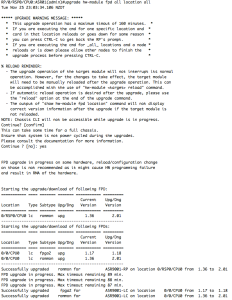
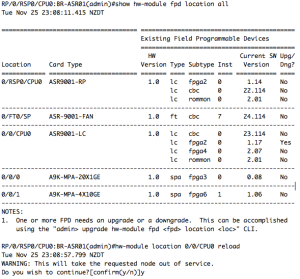
No comments:
Post a Comment